AUDIO MANAGER
Fed up of people around you keep watching on your mobile data, on pics, videos, notes, messages..??
You can choose the option of locking the phone, but its too tedious to open the lock, and many times it occurs that some comes to know about your password or you have to give password to some peoples.
Here’s a simple solution for you people.
You don’t have to worry about any personal data being seen by the people who takes your mobile.
You can hide your photos, videos, audios, notes, messages, and even lock apps, and the main advantage is no one even comes to know about it. This app completely disguise its main functionality..
Open the Google play in your device and search for the application “Audio manager”
It is available in two formats,
· The freeware which is Ad supported application
· You have to buy, and ads are not shown.
Download the app and install it. You can see the ratings are 4.8..!!!!!!
Open the application once you install it. Now you can see that when the first time you starts the app, it guides that to keep the click on the heading AUDIO MANAGER and then they asks you to register the password. Keep a good password, and then also send backup to mail, so incase you forgets the password, you can get from mail.
Once you have setup the password you will be shown the below screen.
NOTE:- you can really change the volume by altering volume from here.
Now keep the click on the heading AUDIO MANAGER and enter password scree will come
You can see the icons of pictures, videos, music, etc.
PICTURES, VIDEOS & MUSIC : You can hide your pictures, videos and music and then you can access that data from this app only. These items cannot be seen in any music/video player or any image viewer.
HIDE APPS & LOCK APPS : for hiding apps, you need to root your phone (Which I don’t recommend). For locking apps, you need to download a small plugin (It will not have any separate icon, you have to launch it from Audio manager only.) when anyone tries to access the lock apps, it will show the application crash screen and app will not start.
FILE MANAGER : it’s a simple option from which you access your sd card and phone memory and can customize it.
BROWSER : You can use to access internet, and all the data and history and defaults are safe, as this browser can be only accessed from this app, and history and all cannot be seen from anywhere else.
MESSAGES : You need to download a plugin for messages, and then select the contact that you want to hide, and msgs from that number will not come into any message application, you can access message from this application only.
NOTES : You can write your private notes and can be accessed from only this application.
SETTINGS : You can change settings according to your need.
Now I will show you how to hide videos, the process of hiding other things is similar to it.
Open the videos and following screen will be seen.
Now to make a new folder, click on the plus sign in the right corner
Now enter in the floder and you will see the following screen.
Click on the plus sign and you can see all the videos in your phone. Select the videos and then click on the “Hide Selected Files” and it will be hidden.
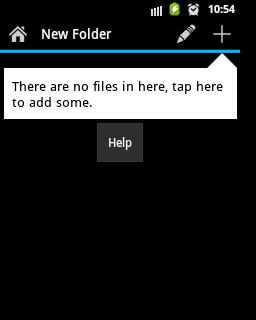

Now if you want to again unhide your data, keep the click on that video and click on the unhide, if you want to unhide multiple items, click on the pencil icon and then you can select as many as you can. And then click on the unhide option. You can customize in which folder you want to move.

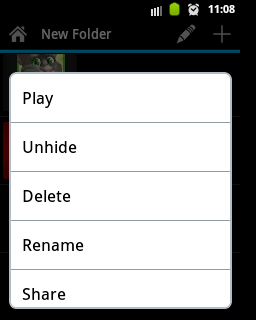
You can see your unhded item in the file manager of your phone..
THAT’S ALL for AUDIO MANAGER.
Queries Most Welcomed..


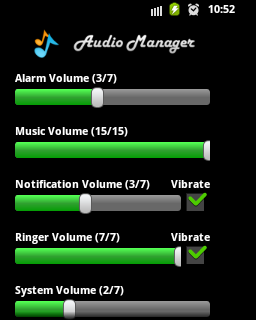




Nice application.. Thank you..
ReplyDelete